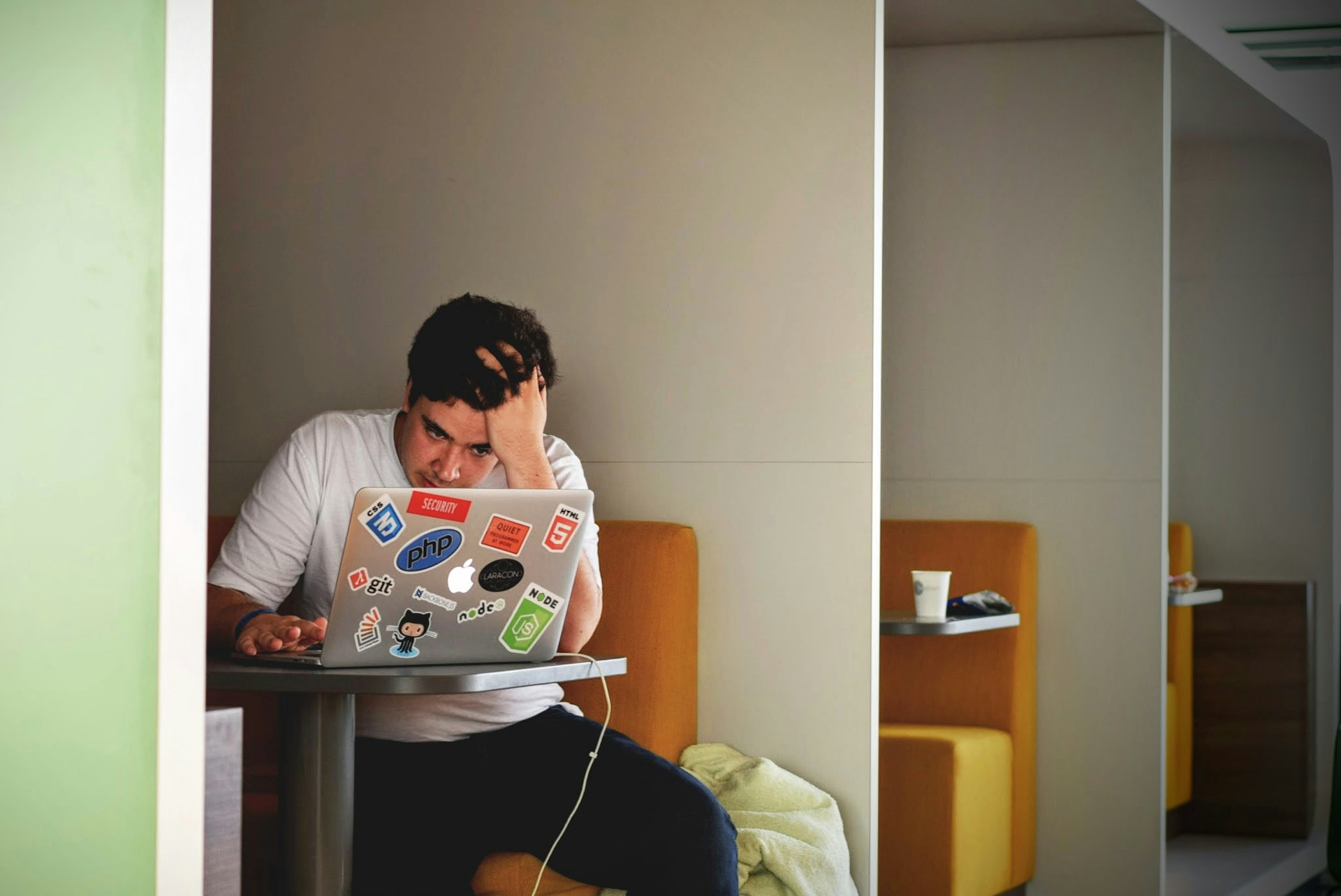Technology is key to productivity. Yet, 95% of professionals blame technology for productivity loss.
Businesses rely heavily on their IT infrastructure to streamline operations and maximize output. However, despite advancements in technology, productivity loss remains a significant challenge. Here are the top 5 reasons for losing work due to tech issues.

Hardware failure due to unmanaged heat
One of the primary culprits behind productivity loss in the realm of IT is hardware failure caused by unmanaged heat. Computers generate a significant amount of heat during operation, and if not properly cooled, this heat can lead to system instability and even hardware damage. A common scenario is when a computer overheats and abruptly shuts down, resulting in data loss and interrupted workflow.
To address this issue, it is paramount to invest in a specialized air cooler for your CPU. These coolers are designed to efficiently dissipate heat from the CPU, ensuring optimal operating temperatures and preventing overheating-related issues.
Cyber attack
Cyber attacks pose a significant threat to productivity and can result in devastating consequences for businesses. From ransomware attacks to phishing scams, malicious actors continuously exploit vulnerabilities in electronic devices to compromise sensitive data and disrupt operations.
To protect electronic devices against cyber threats, implementing robust security measures is imperative. This includes:
- Two-factor authentication (2FA): This adds an extra layer of security beyond passwords and significantly reduces the risk of unauthorized access.
- Firewall: A firewall acts as a barrier between your internal network and external threats, preventing unauthorized access and malicious activity.
- Antivirus software: Regularly updating and utilizing antivirus software helps detect and remove malware, protecting devices from infections.
- Password manager: Utilizing a password manager ensures the use of strong, unique passwords for each account, minimizing the risk of password-related breaches.
Unmanaged updates
Unmanaged updates are another common source of productivity loss in IT environments. Computers often initiate updates during critical work periods, resulting in data loss and wasted time as users wait for updates to complete.
To mitigate this issue, scheduling updates during off-peak hours or implementing automatic update management solutions can minimize disruption to workflow and ensure that updates are applied in a timely manner without impacting productivity.
Compatibility issues
Compatibility issues between operating systems and essential tools can also hinder productivity in IT environments. Whether it’s software applications or peripheral devices, compatibility issues can arise due to outdated software, conflicting configurations, or hardware limitations.
To address compatibility issues, businesses should prioritize regular software updates and ensure that hardware and software components are compatible with each other. Additionally, leveraging virtualization technologies or compatibility modes can help mitigate compatibility issues and maintain productivity.
Forgetting the charger
For remote staff or those commuting, forgetting to bring a charger can disrupt productivity and hinder workflow. With the increasing prevalence of remote work arrangements, ensuring employees have access to essential tools and accessories is crucial for maintaining productivity.
Implementing measures such as providing spare chargers or encouraging employees to keep backup power sources can help mitigate the impact of forgotten chargers and ensure uninterrupted productivity for remote workers.
In conclusion, by addressing these common reasons for productivity loss related to IT and implementing proactive measures to mitigate them, businesses can optimize their IT infrastructure and maintain peak productivity levels. Prioritizing IT productivity is essential for driving success in today’s digital age.